We’re honored to announce that we’ve just launched a WordPress plugin for Microsoft Bing that enables you to quickly and easily produce Bing Boards from within your very own blog.
Get the Bing Boards WordPress Plugin!
Wait a second…
What’s a “Bing Board”?
I’m glad you asked. Bing Boards are perhaps the greatest SEO innovation since Google PageRank!
Ok. That’s stretching it a little, but seriously, this is a big deal.
A Bing Board is a manually assembled slide deck which is displayed very prominently in the right column of relevant Bing results. When you do a search on Bing, if the topic you’re searching for loosely matches the topic of a Bing Board, then the board will show up in the sidebar of the results with a large featured image.

Sometimes, these slides, or as we call them, panels, are effectively a curated series of links. Each link is accompanied with associated media and summarized. The end result is a visually stimulating, curated list of relevant content. For example, try searching Bing for “slow cooker recipes“.
Other times, the panels are part of a single narrative, such as in the case of DIY (do it yourself) projects. For example, see Kelly Lanza’s How to make a piñata Bing Board.
Not only is a Bing Board extremely eye-catching, it’s also highly engaging. It’s basically a gallery formatted, multimedia, human summary of whatever topic you’re searching for.
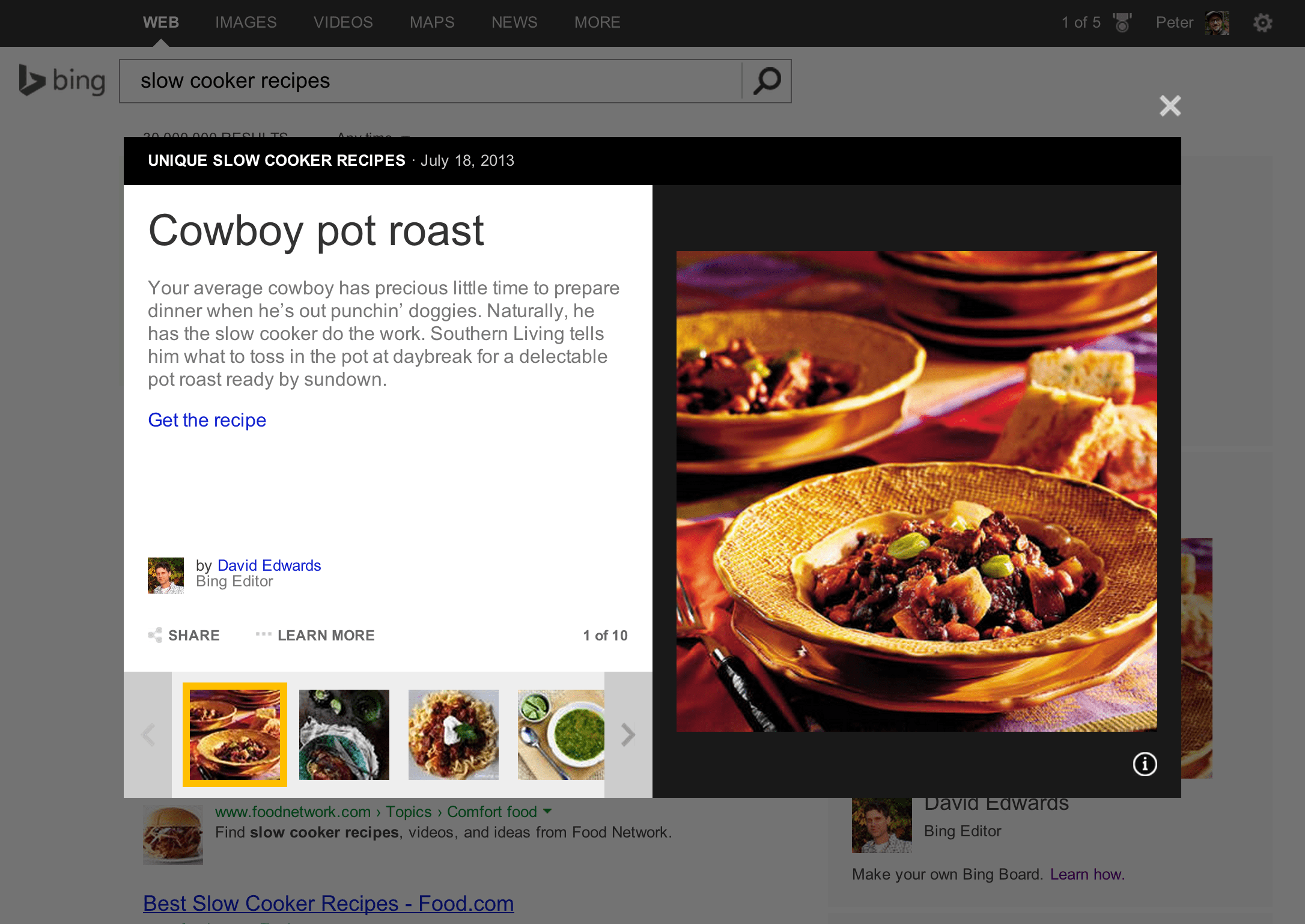
Again, taking the ‘slow cooker’ search example, I just bought a slow cooker. I’m wondering how to get started. I search on Bing for ‘slow cooker recipes’ and I get David Edwards’ “Unique slow cooker recipes”. I don’t even need to search beyond that. I’ve got enough interesting stuff to try out right there in that slide deck. So you can see how this will surely perform extremely well in terms of directing traffic to this featured content.
At this point, Bing is limiting boards to those pertaining to “Lifestyle” and “How To” topics. I’m looking forward to when they start accepting boards for design, web development and business topics.
Is This Sustainable?
One of the first questions that came to my mind when learning about Bing Boards was if this model is sustainable. There are literally infinite searches possible. And there are countless cases where more than one expert on a niche may want to manage the results for their domain. How will Bing handle the onslaught of content and negotiate the land grab of this prime real estate?
It turns out that they aren’t sure either. And that’s ok. Because it’s an epic experiment. And all of the greatest innovations started off as nothing more than experiments.
The Collaboration
As if this whole technological innovation wasn’t fascinating enough on its own, we have had the privilege and the delight of working with John Licata and his team at Bing developing the plugin that enables you to build and manage your content submissions directly on your WordPress install.
Let me just stop and say that I think it’s incredibly playful and forward thinking for Bing (a.k.a. Microsoft) to kick off a new feature like this with an accompanying WordPress plugin. It shows that as a company, they are working nimbly and creatively. As a developer, my experience was certainly one of 2-way dialogue, not one of top down dictation. It was refreshing and it was fun!
The Bing Boards API
The most effective partnerships are the ones steeped in trust. John and his team kicked this project off with us by asking us to guide them in articulating an API. Daniel Dvorkin, our lead developer on the project, jumped right into Cocoa JSON Editor and whipped together a simple and elegant interface. A few iterations with Bing dev team later and we were up and running creating Bing Boards and getting feedback from the Bing editorial team directly in the WordPress admin UI!
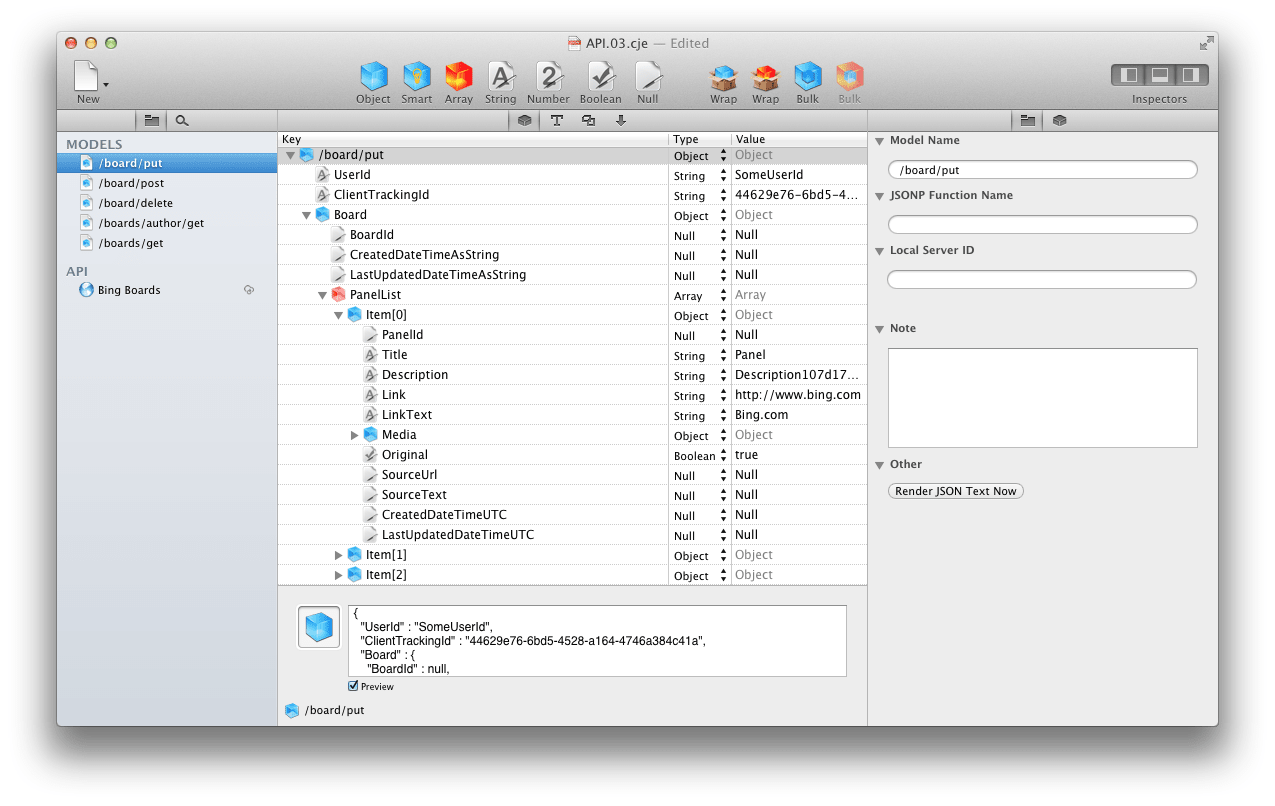
The Bing Boards Plugin
Ok, let’s talk about some of the interesting and innovative aspects of the actual plugin itself.
The goal is to enable WordPress-based content authors to easily submit their existing content to the Bing Boards API (which was created for this project!). To keep the scope tight in this release, we decided to focus on the use case of people curating content rather than focussing on the narrative decks. This is mostly because it’s really hard to consistently parse a single post into multiple panels.
After some debate, we concluded that a ‘live edit’ admin experience would be ideal. Basically, the experience of editing a panel in your Bing Board is just like seeing the actual panel and editing it live.
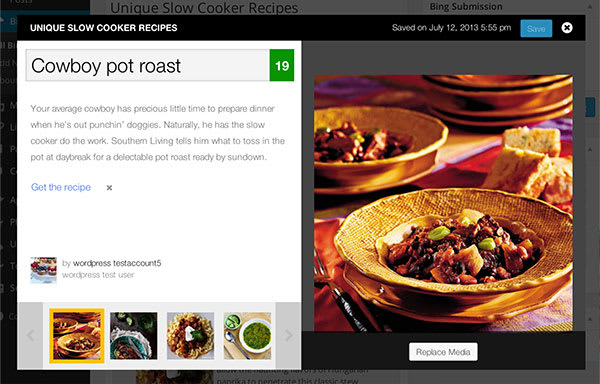
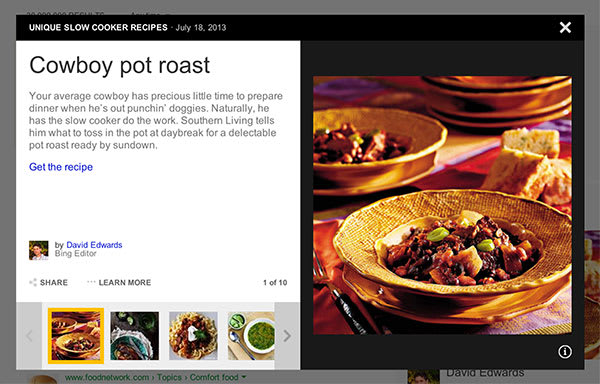
The live edit experience includes realtime character counting and error handling for all text fields in the panel editor as well as for the Bing Board title.
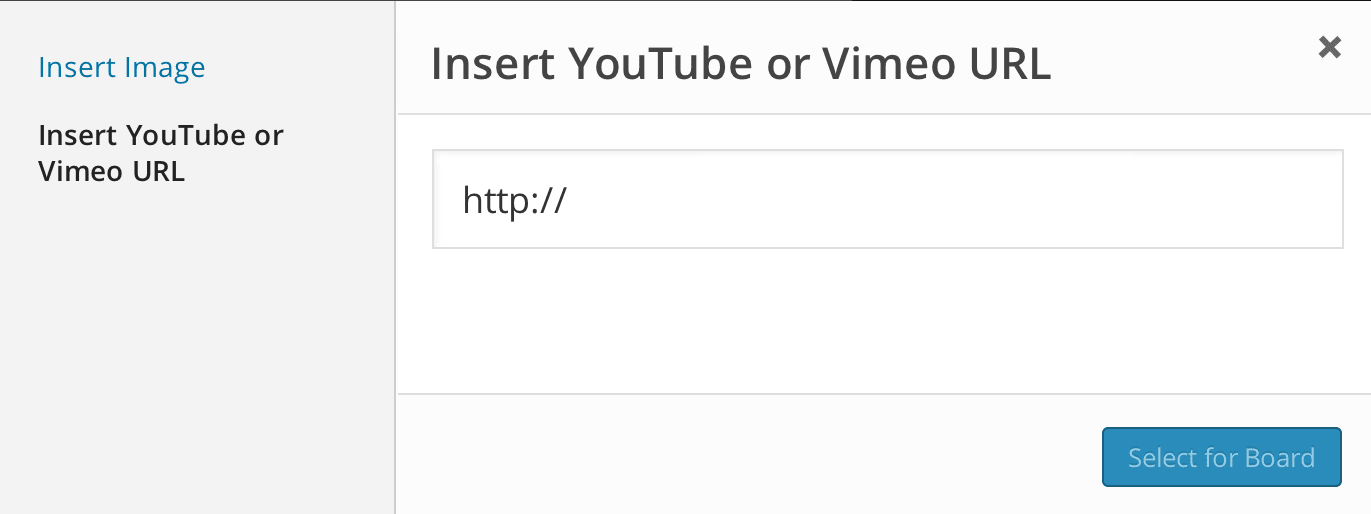
While experimenting with this, Samuel Estok and Daniel Dvorkin, who basically wrote this thing from end to end, stayed up extra late one night and built an oembed input field in the media manager. When you enter a youtube or vimeo url, the system grabs the thumbnail and a bunch of other data and automatically populates a bunch of relevant fields in the panel. So you can rapidly build a gorgeous Bing Board by entering a series of youtube urls!
What Front End?
One of the the most odd aspects of this plugin is that while using a custom post type and offering a full content editing experience, the end result of your work is no where to be seen on the front of your website. Obviously that’s because the entire goal of this plugin is to publish to Bing, not to your website.
However being that producing a performant website is the objective of your WordPress install, we have been very careful to make sure that this plugin leaves as little of a performance footprint as possible.
Great care has been put into making sure that processor intensive functions are only hooked into relevant admin request. The cron that hits the API, is limited to no more than one sync request per hour. Even hard disc concerns have been addressed. Rather than defining custom image sizes to match the Bing api requirements, we decided to use the default image sizes so as not to cause people’s WordPress installs to render heaps of useless image data.
What Now?
We are constantly building on a list of feature ideas for the plugin, and more generally, John is building a list of feature ideas for the entire Bing Boards system. So if you have any suggestions, we would all be thrilled to hear them.
Credit Roster
This project was made possible with the help of the following people and open source projects. I’m not going to mention WordPress and all its libraries obviously because I would need a whole other post just for that.
Produced by Microsoft Bing
Project Lead: John Licata
Program Manager: Chen Fang
Design Researcher: Llewyn Paine
Product Designer: Cathie Toshach
Software Developer: Ankur Sharma
Software Developer: Archit Nallan Chakravarti
Test Lead: Swaroop Rane
Developed by Modern Tribe, Inc.
Art Director: Shane Pearlman
Project Manager: C. Peter Chester
Lead Developer: Daniel Dvorkin
Javascript Developer: Samuel Estok
Quality Assurance Lead: Rob LaGatta
Quality Assurance: Kelly Groves
Included Libraries
jCarousel by Jan Sorgalla
Placeholder by Mathias Bynens
Spin.js by Felix Gnass
Font Awesome by Dave Gandy
