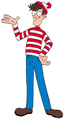
I’m on a Mac Powerbook. For months, I’ve been having trouble saving images for the web in Adobe Photoshop. What would happen is I would File > Save For Web and Devices… and find that many of the colors are de-saturated in the preview window.
What happened to my colors???
I tried messing with my Color Settings, the Document Color Settings, and even my monitor settings and yet when I went to save for web, the colors always shifted.
It turns out that the solution is buried under a simple, ambiguous, poorly labeled button in the Save For Web panel:
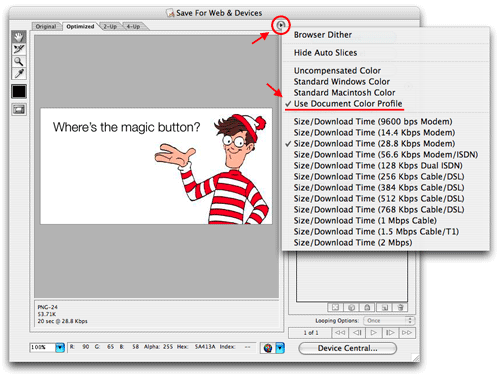
Caveat: I’m not sure if changing this will have negative effects on cross platform compatibility…. Do you know?