Web accessibility is extremely important to our development approach at Modern Tribe. The inclusive practice of ensuring equal access to web content is beneficial for everyone, not just folks with disabilities. Not to mention that compliance with web accessibility guidelines is now legally required in numerous countries.
We’re continually improving our knowledge about accessibility and building it into our process and rates, so it’s accounted for, even when clients don’t specifically ask for it. Ultimately, this is our way of advocating for accessibility in all industries, regardless of requests or mandates.
“To help us perform efficient and complete website audits, we frequently turn to Siteimprove,” says Andrew, our quality assurance principal. “Not only does the company have a great reputation as a leader in the accessibility space, but their tools, resources, and support are extremely well-developed and continue to become even better.”
Better tools allow us to reliably build better products for our clients, so our investment in their use will only increase, he adds.
Full disclosure: Modern Tribe has been a Siteimprove partner since 2019. But we’ve been using their tools for years because our clients often require them or use them already. (In fact, we were first introduced to Siteimprove by a client.)
How We Use Siteimprove
Siteimprove’s tools and resources provide solutions for many aspects of web development and content management.
We use their tools on dozens of sites each year and catch hundreds of issues as a result. Recently, they had a notable impact on a high-traffic site we took over from another development team.
The site’s poor accessibility kept many visitors from using its features or even accessing basic information. To get things on track, we executed an accessibility audit, identified high-priority issues, and made several significant improvements with a very quick turnaround.
Of all the tools Siteimprove offers, Modern Tribe makes heavy use of two: the Accessibility Checker and the Accessibility Module.
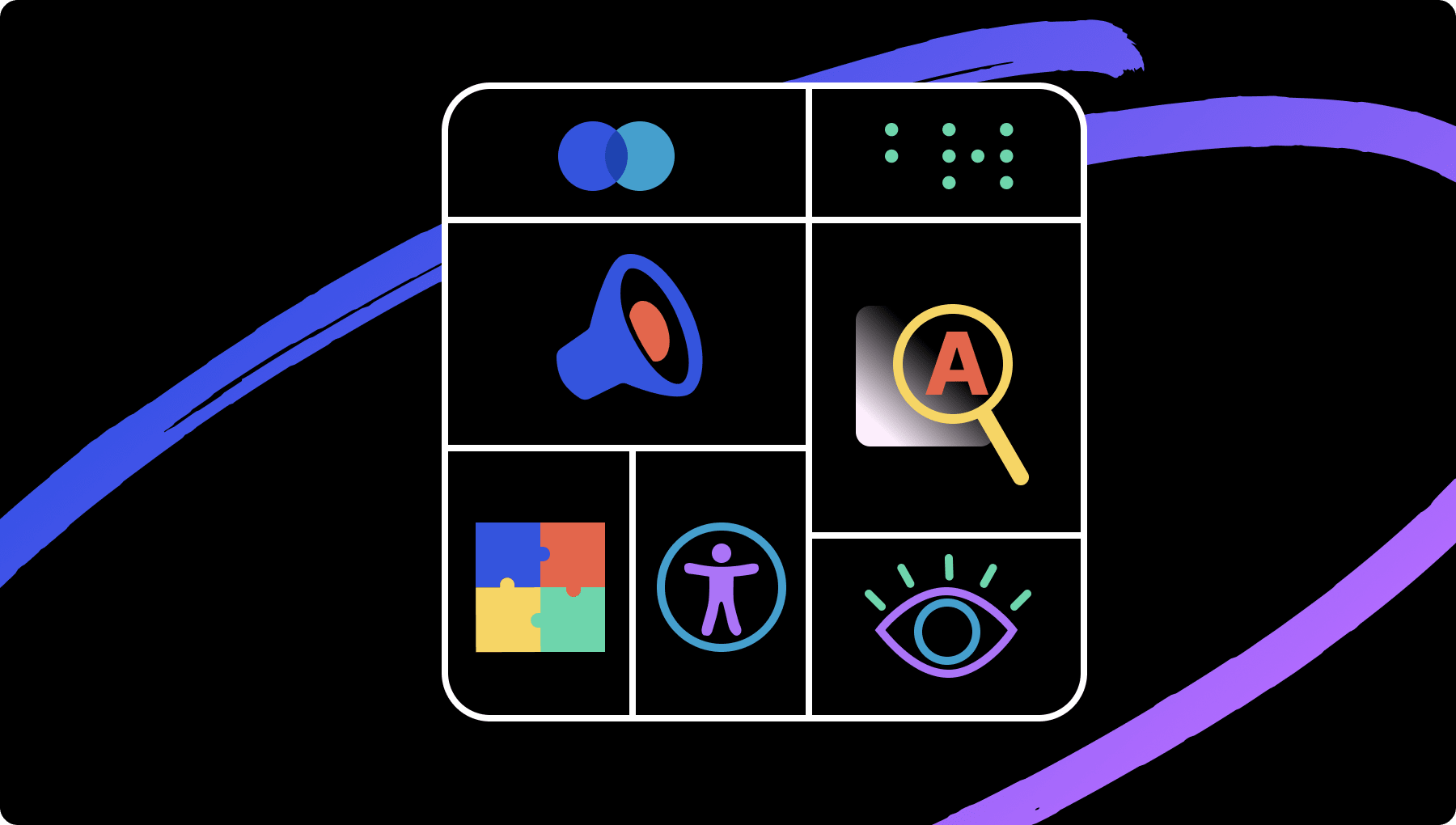
Siteimprove Accessibility Checker
The Siteimprove Accessibility Checker is a free Chrome browser extension that our development and quality assurance teams use daily to identify accessibility issues when creating and testing frontend components. It can scan a single page with the click of a button and generates a list of issues and potential issues that can be filtered by level of conformance and severity.
The simple user interface highlights issues on the page, indicating their exact location, and even provides some helpful direction for resolving problems. The free extension and Siteimprove’s paid platform report the exact same issues, but the former only scans one page at a time—not really a drawback since that’s usually preferred during the dev process.
This tool is a must-have for anyone concerned with accessibility—not just experts—which is why we often recommend it to our clients’ content editors as a cost-effective solution for checking their work.
Siteimprove Platform Accessibility Module
The Siteimprove Platform Accessibility Module is a premium tool for Siteimprove customers that takes the aforementioned Accessibility Checker to the next level with automated full-site crawls.
The module is located in the Siteimprove platform dashboard, where our team can add, remove, and manage our active site projects. With an automated crawl of an entire site, the module allows our team to perform large accessibility audits and generates a holistic report that would otherwise take days of manual testing to compile.
We generally use this tool closer to the launch of a site, when clients have entered an appropriate amount of content. It helps our team easily prioritize the issues with the greatest impact and identify patterns among content entry issues, such as a lack of alternative text or misuse of headings.
Once we’ve resolved issues, we run another automated scan. We especially love that Siteimprove’s dashboard tracks accessibility improvement over time.
While it’s common for us to use it pre-launch, the Accessibility module really shines as a tool for ongoing monitoring with a scheduling system that performs routine crawls. These crawls are a great mechanism for making content teams aware of how their contributions affect the overall accessibility of their site over time.
It’s also worth noting that Siteimprove offers many additional modules, including Digital Certainty Index, Quality Assurance, SEO, Ads, and Performance, which can collectively serve as an all-in-one platform for site administration teams.
Siteimprove Help Center and Academy
To be clear, our ongoing commitment to creating accessible sites doesn’t mean everyone at Modern Tribe is an accessibility expert. So easy-to-understand educational resources are invaluable to our team, and, in our opinion, Siteimprove has some of the best.
Their Help Center provides really thorough documentation and guides to help our QA analysts and frontend developers become power users.
“The Siteimprove support team has been great to work with any time we have questions,” Andrew says. “They also see to it that our team members make use of all the tools available to them.”
The Siteimprove Academy has been one of the most helpful educational resources for our team, especially those who are new to accessibility.
With learning paths for a variety of disciplines and over 50 courses, there’s a lot of knowledge to tap into. And the ability to track the courses our team members have started or completed via the platform dashboard is super handy.
But wait… There’s more!
For the sake of brevity, we’re only going to mention a few more of our Siteimprove faves. But don’t let these brief descriptions lead you to believe they’re not just as worthy of your consideration.
Additional Siteimprove Standouts:
- CMS integrations with several platforms, including WordPress, Optimizely, Adobe Experience Manager, Drupal, and Sitecore, that bring these tools into your CMS so content editors can resolve issues on the fly.
- A free Accessibility Statement Generator that’s often a good starting point for clients creating an accessibility statement for their site, which we highly recommend.
- A free Color Contrast Checker that’s quick and easy to use. (Color contrast is one of the most important aspects of accessibility.)
We hope this roundup of our most trusted Siteimprove tools and features is informative and useful. But as you might’ve guessed, they’re just a fraction of the accessibility tools we use on a regular basis. For a more comprehensive list, check out our Must-Have Tools for Evaluating Web Accessibility.
